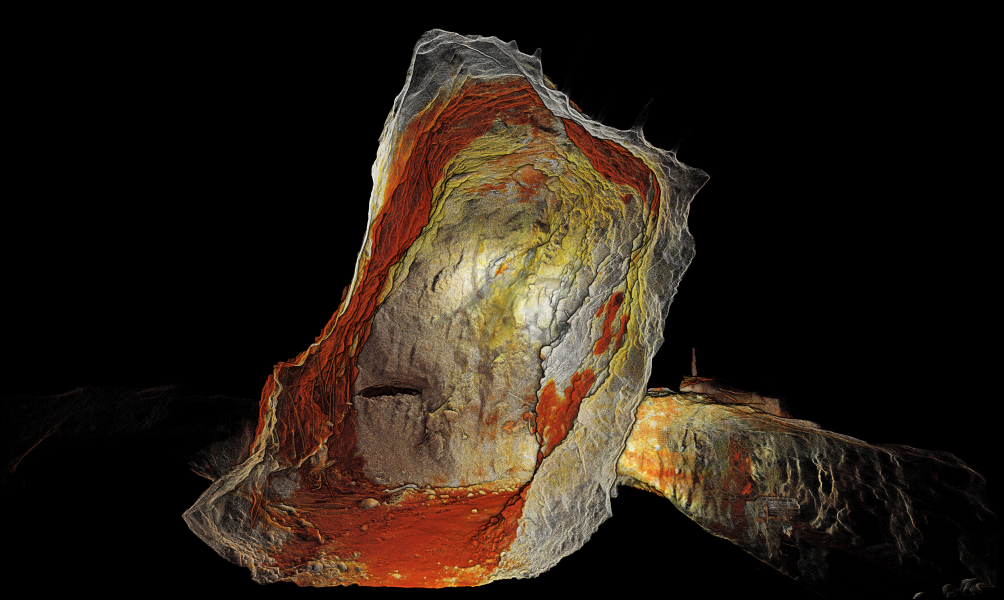-
Emesent Commander
-
Autonomous mission control
Emesent Commander is the mission control app for Hovermap, designed to make mapping, pilot assist, and fully autonomous mission planning simple and intuitive. Designed with a responsive touchscreen interface, user-friendly workflows, and built-in fail-safes, Commander puts powerful control at your fingertips. Commander is your gateway to Emesent Cortex, the intelligent software that powers Hovermap’s world class autonomy and smart navigation capabilities – whether you’re using a tablet or drone controller, or even a smartphone for mobile mapping missions.
Why use Commander?
-
Access world class autonomy
Commander is the touch screen interface to access Emesent Cortex, the intelligent AI software that powers world class autonomy and smart navigation that is at the heart of every Hovermap system.
-
Responsive, intuitive command
Mission planning and execution reimagined with a sleek and responsive interface providing ease of navigation and a streamlined experience. Use via a tablet or smartphone in your local language.
-
Safer flying
Built-in fail-safes with pre-mission checks and clear notifications and action prompts during the mission, coupled with advanced obstacle avoidance capabilities keep your mission on track.
-
Effortless mission planning and control
Easily personalize display settings, set and edit waypoints with one touch. Confidently complete mission objectives with automated prioritization of the best navigation source to ensure optimal data capture.
-
Optimized performance
Optimized for today’s ever increasing capture demands, Commander handles large volumes of point cloud data with ease, ensuring seamless data capture during scanning and reducing the need for rework or return trips to the site.
Emesent Products
-
-
Operate with confidence
-
Next-gen planning and control
-

Simplified user interface
A new, intuitive and highly responsive touch screen interface delivers ease of navigation and smooth mission handling. The view of the live streamed point cloud is maximized on screen, while allowing status indicators and active settings to be observed at a glance.

-

Streamlined mission workflow
Seamless guided workflow for both mapping and autonomous missions provides effortless control and execution.

-

Advanced navigation
Hovermap automatically selects SLAM (Simultaneous Location and Mapping) as the primary navigation source to ensure optimal data capture and operation – no matter the environment. Hovermap’s exceptional dust filtering capabilities also allow safer, more confident autonomous flying in even the most challenging of environments.

-

Superior obstacle avoidance
Commander’s Shield function delivers advanced obstacle avoidance capabilities with increased precision, accuracy and range.

-

Clear warnings and notifications
Pre-mission checks ensure you are set up for scanning success, along with pop-up notifications that keep you informed during the mission and provide guided prompts when action is needed to keep your mission on track.

-

Customize to your local language
Plan and execute your missions effortlessly in the language of your choice – English, Simplified Chinese, Japanese, Spanish, Italian, Russian, German, French, Portuguese (Brazil).

-

Choice of platforms
Operate Commander via a tablet, drone controller – or use a smartphone for mobile mapping missions. Automatic device recognition optimizes the interface for use on smaller screens.

-
-
Frequently Asked Questions
-
-
Want to learn more?